
LinkedIn lead generation campaigns are a great way to reach out to your target audience directly through their LinkedIn messages, and turn them into a lead. This is done through a lead generation form, where you give the lead something in return for their data (through a form); for example, a voucher or guide.
If utilising LinkedIn lead generation campaigns are new to you, take a look at our handy guide below to find out the most effective way to implement the campaign.
Process outline
- Create LinkedIn Ad account
- Add credit card to billing settings
- Provide admin access to all users involved
- Share access to be able to send message from correct user account
- Prepare campaign – define target criteria (e.g. countries, job titles) and craft message
- Campaign launch
- Follow-up & sell – ensure you’re ready to handle leads
- Measure quality
- Refine the campaign
What is it
A LinkedIn lead generation campaign sends sponsored messages to the target audience, encouraging users to provide their data to receive something in return (e.g. voucher, guide, report). When a user agrees to share their data their selected data fields (e.g. name, company name, telephone, email) are captured as a lead.
How it works
The customer will first receive a message to their LinkedIn inbox that looks like this –
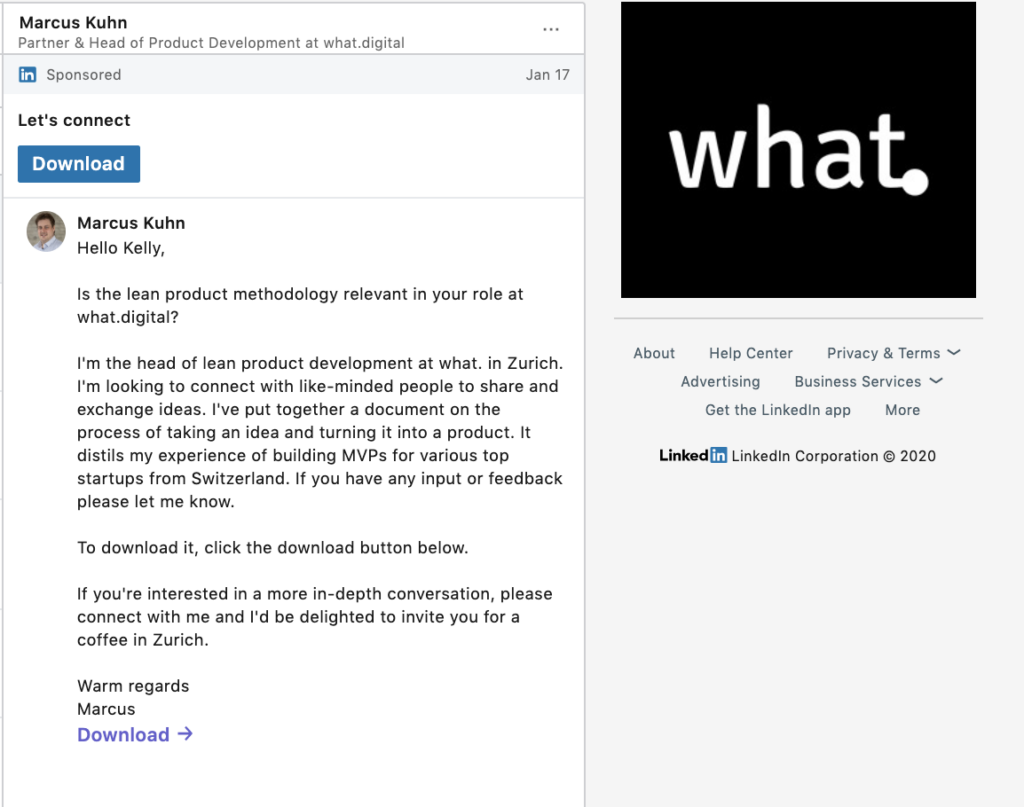
As advertisers we can control the following elements:
- Subject line
- Sender
- Message text
- Banner in the top right
- Call to action / next steps
- Form details
User will click Download and will be asked to fill in the lead generation form. Most of the information is pre-populated by the information from LinkedIn. User will click Submit and their information will be saved as a lead
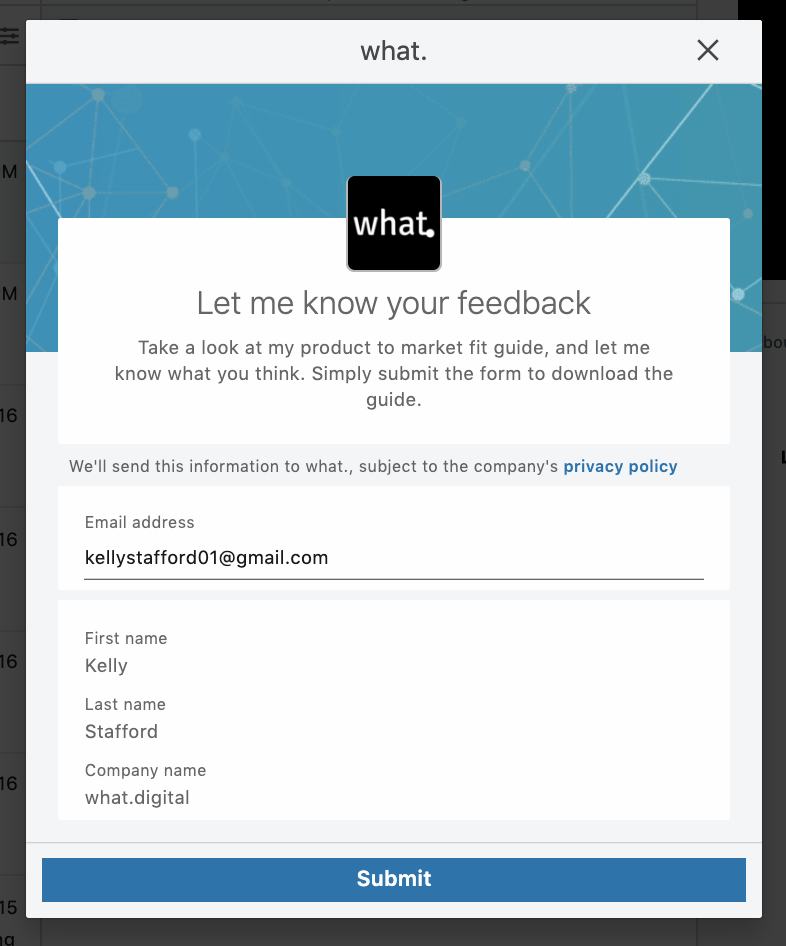
Once they click submit, they will be taken back to the original message with the ability to now download the final document.
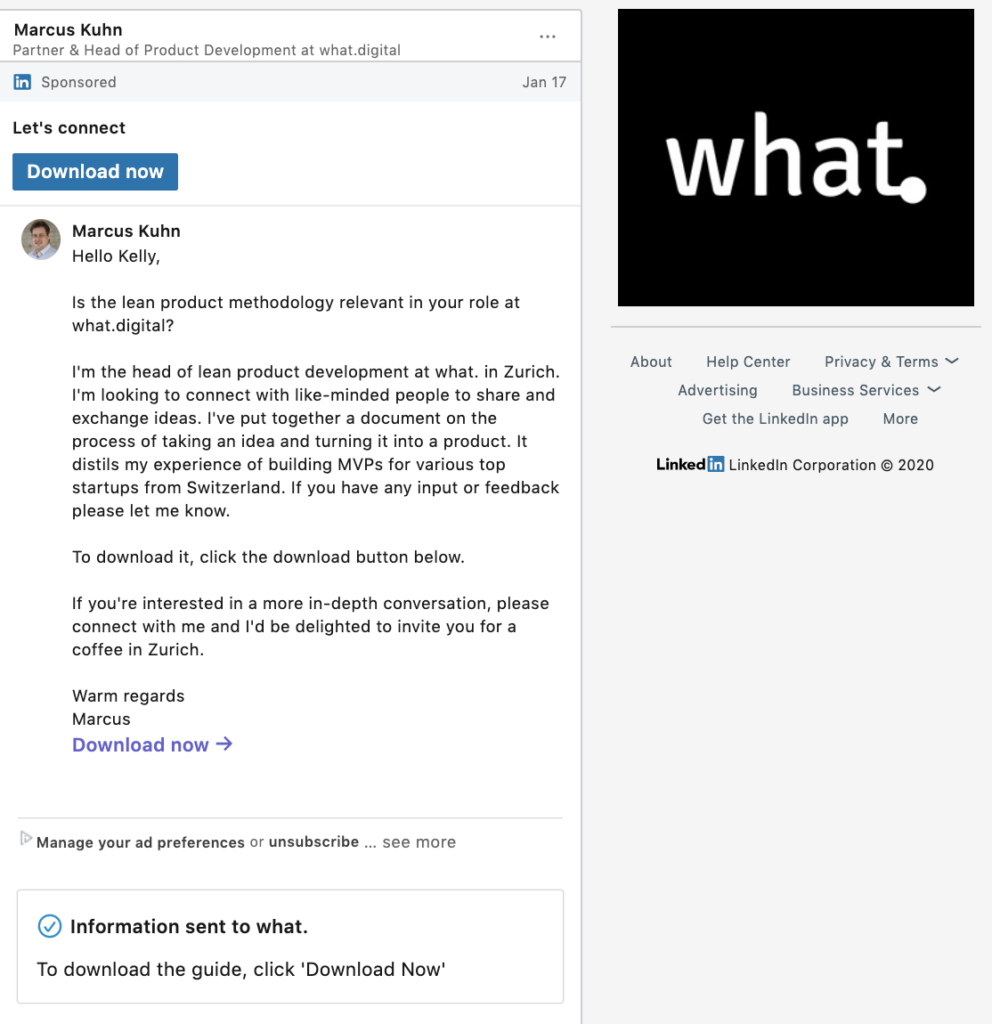
When a user clicks Download now they will be taken to access the final document.
Follow up process
Once the end user has filled in the form and is registered as a lead, it is important to immediately follow up. The sooner the follow up is complete, the better, as following up before the user loses interest is important.
There are two types of follow ups:
- Automated
- Manual
They aren’t exclusive – in case of high volume of leads and lack of resources, a fully automated process would be preferred. In case of a small number of high value leads, a manual process is preferred – combined with an automated process at times when resources aren’t available.
Example: All prospects who downloaded a whitepaper receive an automated thank you message, but those who opened the message will also receive a phone call within 1 day of the download.
The following steps are required from the project team.
- Lead should be registered in a CRM database, in order to keep track of their information
- You should follow up within the first 2 business days of the lead being registered on LinkedIn, offering more support and guidance
- If the lead doesn’t respond, a second follow up should be sent 1 week later
Receiving the lead through LinkedIn is only half the battle – it’s important to keep pressure and follow up with the customers after as well.
How to follow up
- Investigate the lead – review their LinkedIn profile to learn more about them and what their requirements from you may be.
- Understand their behaviour so far – did they respond to the content (e.g. if we gave them a voucher, check if they used the voucher and placed an order, if we sent them an automated email – see if they opened it)
- Decide on the channel – phone, email or LinkedIn.
- Tailor the follow up message to their needs – be personal
- Keep the pressure on – if they don’t reply to the first email, follow up a second time
- There is a limit for the number of follow-ups – if you’re getting radio silence you generally do it until someone tells you to stop or unsubscribes.
Requirements
Preparation can be made by the project team ready for when leads are registered.
-
- Create a follow up template document to make it quicker to send follow ups
- Ensure a team member is free and available to investigate leads and send follow ups as and when leads come in.
If you’re interested in creating your own LinkedIn lead generation campaign, then get in touch to find out how we can help you.