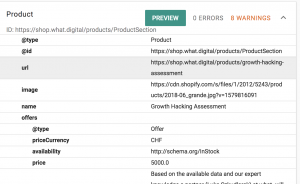Typical e-commerce SEO pitfalls
E-commerce websites present some potential SEO pitfalls that require a specialist SEO approach, e.g.
- Indexation of a large website with thousands of products – site needs to be fully indexed to achieve SEO rankings
- Filters and facetted navigation – could lead to incomplete indexation/duplicate content issues
- E-commerce product descriptions – typically copied from the manufacturer, e-commerce sites need another approach to make their pages unique without writing all content from scratch
- Canonical tags management – helpful when dealing with duplicate content
- Structured product data – rich snippets and structured data can significantly improve the website visibility
- Automated meta data – Creating database driven content rules and templates for page titles, meta descriptions, headings (H1, H2, etc. ) and even body text can significantly reduce the efforts to optimise every single page on the website
These are just the common e-commerce SEO issues, on top of the above we have other SEO requirements that every site should meet.
How does Shopify handle these e-commerce SEO issues?
Shopify provides some high level SEO guidance that will cover the SEO basics, such as:
- Adding page titles
- Adding meta descriptions
- Optimising alt text
- Optimising H1
- XML sitemap is automatically generated
- Hiding page from Google by setting noindex tag
- Verifying search Console
- Setting up Google Analytics
- Adding a custom domain
- Mobile friendly template – the out of the box templates are typically fine
- Using secure (SSL) protocol
These basics alone however won’t make your website rank in top positions. That’s just the start. In order to improve your rankings further you need to rely on a number of apps and your own work to continue to improve and tackle typical SEO shortcomings.
Shopify SEO – more advanced SEO improvements & SEO Apps
Shopify’s app store is similar to the WordPress plugin marketplace, you can find a lot of Apps that solve individual SEO shortcomings that don’t come with Shopify out of the box. Let’s look at some examples.
Automated template for meta tags and alt text
Creating such templates is essential for larger shops, you really don’t want to create meta data manually, automated templates for products could look like this:
Page title: PRODUCT NAME + MODEL + CATEGORY + PRICE – Buy online – SHOP NAME
Defining these templates for each page type (product, category, subcategory) is a powerful SEO method for e-commerce sites.
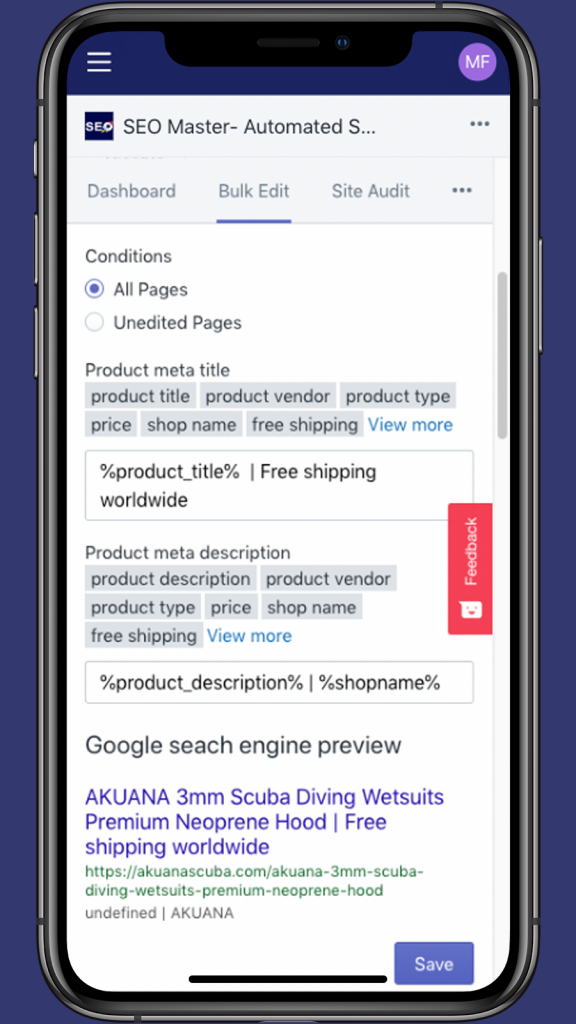
Optimising images to improve page speed
Use crush.pics app to reduce the size of images
Structured data & rich snippets
Some structured data is added by Shopify as default.
Adding other content types (e.g. breadcrumbs schema) is also advisable and it’s not done automatically, this is particularly important for category pages.
Canonical tags
Shopify nicely deals with duplicate content issues caused by collections, e.g. the same product exist in two categories
https://shop.what.digital/collections/marketing/products/growth-hacking-assessment
https://shop.what.digital/collections/frontpage/products/growth-hacking-assessment
but the actual product URL is
https://shop.what.digital/products/growth-hacking-assessment
You can see how Shopify automatically added canonical tags to the pages linked from categories and they both point to the master product page.
SEO auditing & scanning apps
A lot of the apps provide some scanning features that can help you identify the problems. This could be useful if you are taking over an existing shop with neglected SEO. You can quickly see which automated rules don’t work (e.g. when titles are too long or duplicated). But, generally, if you follow good guidelines and set up your automated templates correctly scanning of the site brings less useful insights. I personally don’t use such tools as I perform these type of audits outside of Shopify, but I can also see how these apps could be useful.
Shopify SEO limitations
- Doesn’t allow you to edit robots.txt file – although some of the most obvious rules are already defined as default, it could be somewhat limiting
- Let me know if you come across any limitations and we’ll add them to the list.
Conclusion
Shopify offers an extremely powerful set of SEO features out of the box, they will certainly satisfy the needs of a small to medium size shops. But, as always the devil is in the detail and Shopify needs some more configuration and adjustments for larger shops. Some of the apps look promising. We’re currently testing some larger shops on Shopify and will be able to report back soon on our SEO progress.
As one of the official Shopify partners in Switzerland we’re also supporting brands with their more complex SEO issues.
Apps reviewed
SEO Master
https://apps.shopify.com/seo-master
Features
- Unlimited On-Page SEO Optimisation
- Automated Template for Meta Tags
- Automated Template for Image Alt Text
- 404 Broken Links Daily Report (emails to let you know when you have unresolved 404s)
- Unlimited Broken Links Repair
- Add JSON-LD Structured Data to enhance your Search result
- Index/No index – more advanced meta robots settings
- Dofollow/Nofollow – more advanced meta robots settings
- One-Click generate product tags for each product
SEO Booster
https://apps.shopify.com/seo-booster
Features
- Scanning of product titles & meta data
- Checks canonical tags
- Scans for alt text improvements
- Recommends content improvements
- Headings check
- Broken links report