

Are you wondering how to use TikTok, but don't know where to start? In this article, we created a step-by-step beginners guide to show you as a new user how to make TikTok videos. We will walk you through setting up your profile, filming your first video, adding special effects, and engaging with other users. TikTok is a video platform where users can record short, self-made videos, which then can be accompanied by music from well-known songs or film scenes. Users use these videos to create creative and funny videos, often dancing or moving their lips in sync with the songs. The videos are limited to a length of 10 seconds. TikTok is more than just a video platform; its users can like, comment, and share their videos with others, and therefore it also is a social network.
Setting up your account
After you download the app, you can directly start browsing videos. To create and post videos yourself, you'll need to sign up for an account first. You can create an account using your email, phone number, or a third-party platform like Google, Twitter, or Facebook. Before you go to the next steps, you need to enter your profile first.
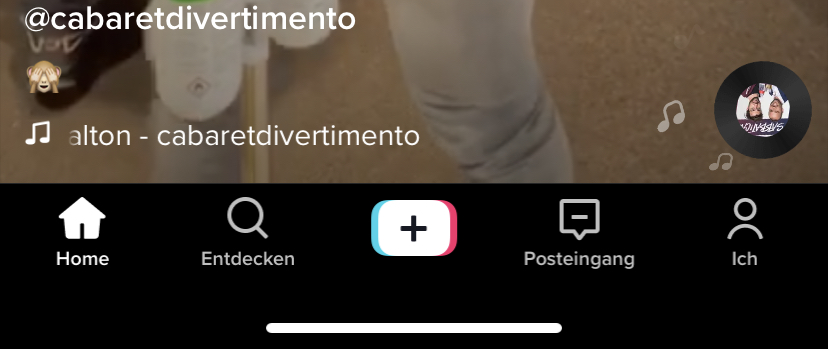
Tap the Edit Profile button, then select a profile photo or video. In the settings, you can also add your username, bio information, and link your Youtube and Instagram pages. If you are creating a business account, this could help advertise your other platforms.
Navigating TikTok
Discover your video feed
After the setup, you can go back to the "Home" Button. There you find your feed with various trending videos. The app offers you two feeds, where one shows a stream of videos generated algorithmically, just like on Instagram. The second one appears when you swipe to the left. There you will find the stream, which features videos from people you choose to follow.
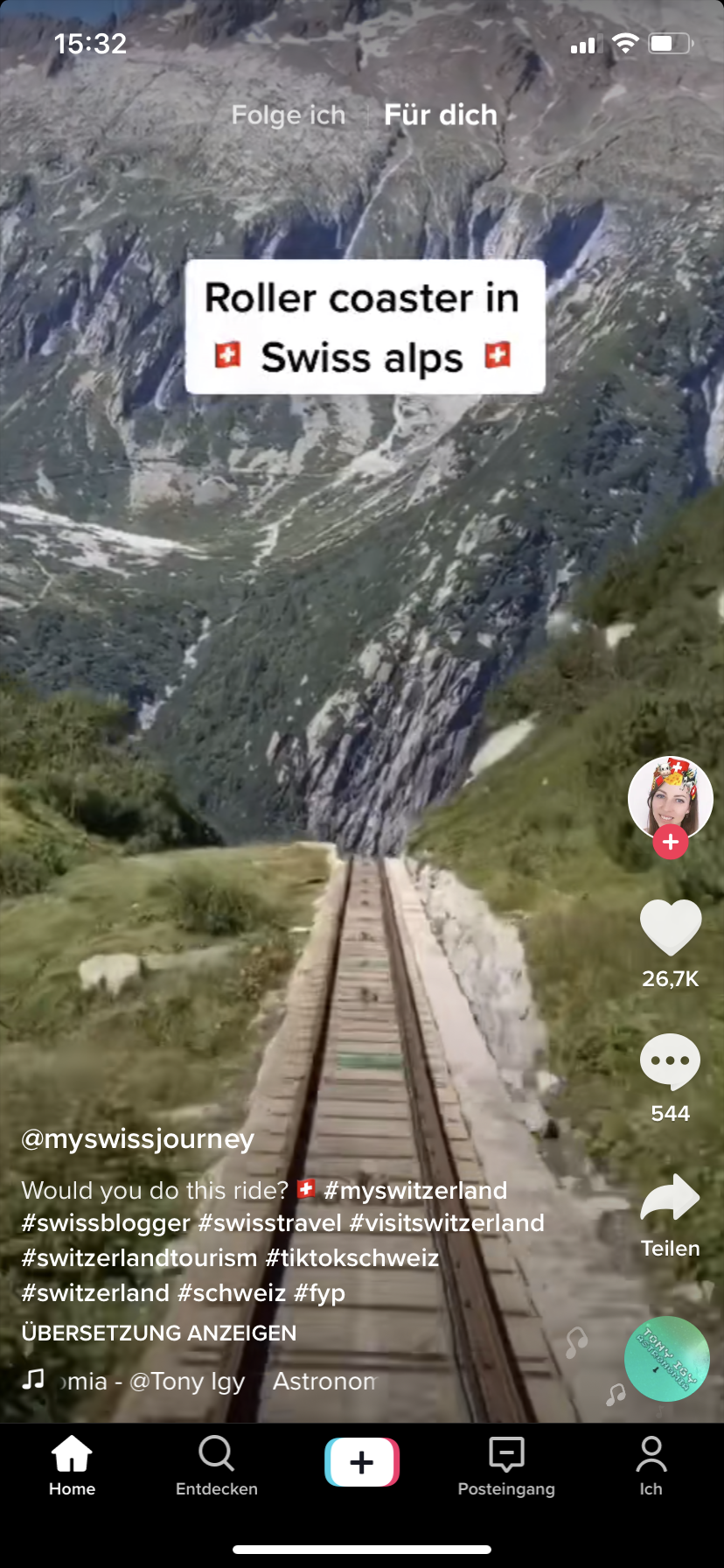
TikTok uses video as their primary content, and the more you interact and follow people, the more personalized your feed will become to your interests.
Like, comment and share videos
On the right of every TikTok video, you will notice a series of icons. The first will take you to the profile of the video. If you want to see whether the user has more posts on his profile, you can swipe left to get to their profile.
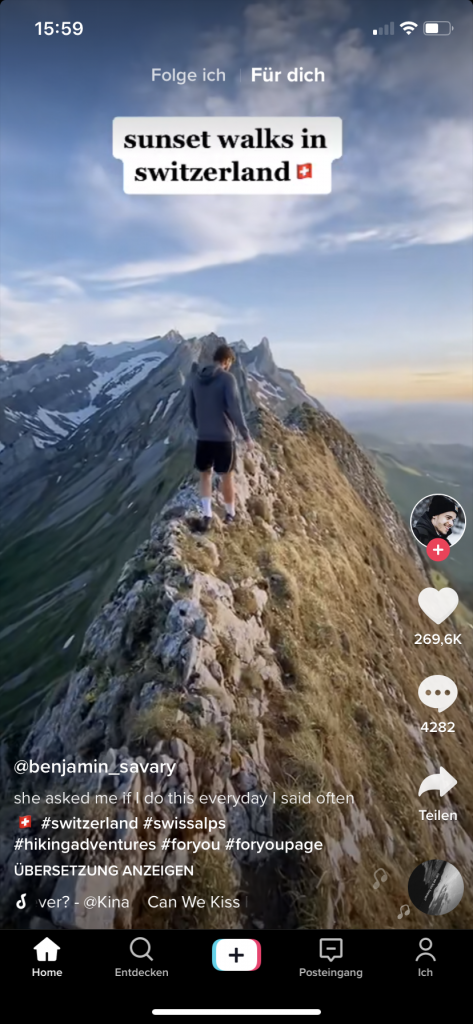
The heart has a similar function to likes on Instagram. When you like a video, you can tap the heart or use the speech bubble to comment on it. Below the comment function, you can share individual TikToks on other platforms or with your friends.
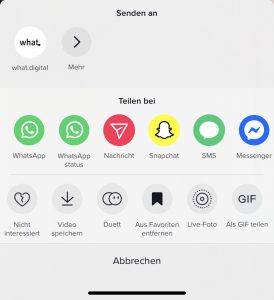
Besides sharing, you also have the option to save the video, add it to your favorites, create a live photo, or share it as a GIF. In the last icon, you can see a spinning record with music notes next to it. It represents the song the user is playing in their TikTok and can also be viewed when clicking on it to see the track's name.
Search for videos
To enter TikTok's search area, you have to tap on the second tab. There you can either search for accounts, videos or see the content by trending topic.
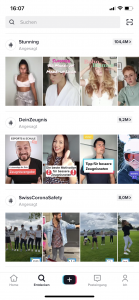
Follow users
If you want to follow a video creator, click on their profile icon, where you see the red plus sign.
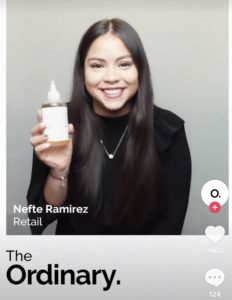
When you already know a TikTok account or a user you want to follow, you can effortlessly search for them in the search bar and filter the users, or you can scan their TikCode.

This method is also useful for brands that want to promote their TikTok channel on other websites or add friends. To find your TikCode, go to your profile settings on the top right and tap the QR code icon.
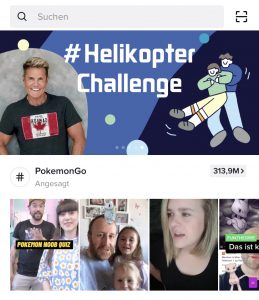
To scan a TikCode, go to the search tab and press the scan button next to the search bar. When the scan screen opens, you can scan the TikCode like a QR code.
Our TikTok Tips for brands
- Make use of special effects. There are fun ways to pep up your video.
- Have fun with the music. Most videos on TikTok use some songs or sound effects in the background.
- Film several videos with multiple shots. It will make the videos more active and interesting.
- Don't be afraid to show humor. People come to TikTok to be entertained.
- Use trendy hashtags and try out some challenge video. When including relevant hashtags in your post caption, your video shows up when people search for it.
- Get inspired by other brands for your strategy.
- Post regularly and be consistent.